Examples From Our New Wikidata Timeline Creator
By Histropedia
Have you seen our new Wikidata timeline creator? It lets us make filterable timelines live from Wikidata (Wikipedia data) and the results are very impressive!!
Below are some of the latest timelines created by us and other users who are already taking advantage of this new tool. The timelines generally have both a colour code and one or more filters you can use to refine the events visible on the timeline. (see below for info on the different difference between colour code and standard filters.) Click the info icon on the timeline for basic controls.EXAMPLE TIMELINES
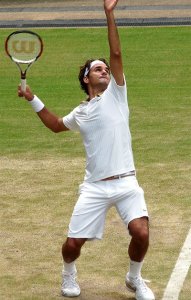
Colour Code: Mens / Womens Singles
Available filters: Winner, Playing Hand, Nationality
Timeline of the winners of the Men's and Women's singles competitions at the Wimbledon tennis tournament
(some missing data for the early women's tournaments. Timeline will auto update once the data has been added to Wikidata)

Colour Code: Type of Work
Filter: Type of Work
Timeline created for the Voltaire foundation by University of Oxford's Wikimedian in residence Martin Poulter shows the history of works by Voltaire.
See original post: If Voltaire had used Wikipedia…

Follow us on twitter for more timelines @Histropedia
ABOUT THE DIFFERENT FILTER TYPES Colour code = Expand (show more results).
The more colour code categories you select the more events you will see on the timeline.
- Click on the ink drop icon to show or hide the colour code key.
- Select one or more of the colour code categories to filter the timline.
- By default all the colour code filters are turned off (this will show all events)
The more of this type of filter you apply the fewer events you will see on the timeline (only events that match all the filters will be visible)
- Click on the new filter icon to access the list of available filters types.
- Use the search box to find a filter to apply.
- You can apply multiple filters across filter types.
These timelines are all created using SPARQL queries run on the Wikidata SPARQL endpoint. Anyone can write a query and use it to create a timeline.
If you are familiar with the service, you can create timelines from your own queries here. Histropedia - Wikidata Query Timeline (beta).
If you would like to learn how to create your own query and timeline here is a brief tutorial from Histropedia founder Navino Evans to get you started.
Tweet at us if you have any questions about this tool, require help creating a query or rendering a timeline: @Histropedia